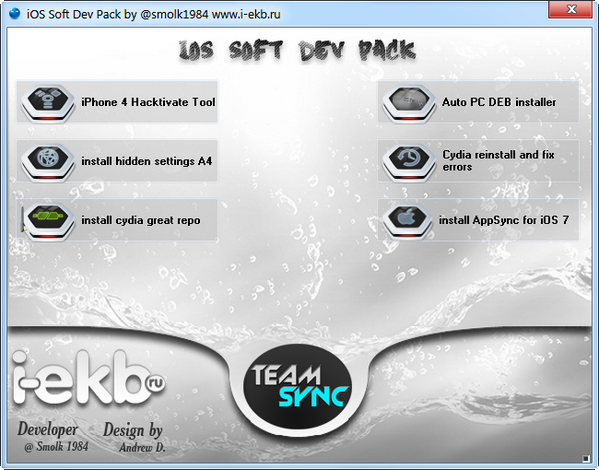CURRENT STATUS - 5/4/2014 -
[ENG] THERE IS
NO CELL NETWORK FIX AND iCLOUD BYPASS IS ONLY AVAILABLE FOR THE iPHONE 4 -
http://doulci.net/
is in and out of working , if it works, bypass for ipod 5 all wifi ipads, possible iphone 5, 4s
[ES] AL MOMENTO SOLAMENTE SE PUEDE DESACTIVAR ICLOUD EN EL IPHONE 4, Y NO HAY SERVICIO CELLULAR - PERO VEAN ESTO - EL SERVIDOR DE MERRUK - POSIBLEMENTE REGRESARA - Y POSSIBLEMENT HABRA UN BYPASS PARA iPADS Y iPOD ! -
http://doulci.net/
 Hacktivate iOS 7 (iPhone 4 only)
by Cheikh Shift (September 22) - in iPhone Forum , iClarified, GSM forums, and MONGOLO, with thanks to DblD and urhacked, onedeaf, smolk1984, msftguy and more... ... last edited 11 MARCH 2014 BY MONGOLO
International
NÓI VIỆT? - Cách Hacktivate iPhone 4 bị dính iCloud
طريقة لتخطي مشكلة iCloud Activation Lock وتفعيل جهازك على نظام iOS 7
{ESPAÑOL} desactivar icloud en iphone 4 (lo de todos los apratos es una mentira completa, pero el metodo es igual al que tenemos aqui, y funciona mu bien con el iphone 4)
Hacktivate iOS 7 (iPhone 4 only)
by Cheikh Shift (September 22) - in iPhone Forum , iClarified, GSM forums, and MONGOLO, with thanks to DblD and urhacked, onedeaf, smolk1984, msftguy and more... ... last edited 11 MARCH 2014 BY MONGOLO
International
NÓI VIỆT? - Cách Hacktivate iPhone 4 bị dính iCloud
طريقة لتخطي مشكلة iCloud Activation Lock وتفعيل جهازك على نظام iOS 7
{ESPAÑOL} desactivar icloud en iphone 4 (lo de todos los apratos es una mentira completa, pero el metodo es igual al que tenemos aqui, y funciona mu bien con el iphone 4) - esperanzadamente pronto incluire traduccion al espanol
DISCLAIMER: We do not support or condone theft of iOS Devices in any way (we can't say the same for apps on this site), this tutorial is intended for legitimate uses such as when buying a second-hand iPhone. before attempting this tutorial, please, try contacting the previuos owner first to have them remove their iCloud account, as this will permamntly remove the iCloud lock, more info: http://www.youtube.c...h?v=x-sI9uR01XM Additionally, none of the tools used in this tutorial are our products, use any products or services posted by other users in this thread at your own risk, and be wary of fraud when using a paid service.
Why only the iPhone 4?
The iPhone 4 has an unlockable bootloader, so hackers have access to the whole system to create tools such as the SSHRamdisk. The newer iOS devices have been jailbrkon, but the evaders made a concious decicion not to allow jailbreaking of activation locked devices. BUT BREAKING NEWS - SEE HERE FOR MORE DEVICE SUPPORT -
[HOW TO] Bypass the iOS 7 iCloud Activation Lock - on iPads, iPhone 4/4s/5, and iPod touch 5g
oh and by the way if you are seeing junk like this :
http://www.gadgetwid...k-beta-testing/ it is porbably fake. gadgetwide is a fake and so is its boss varo derebrosian.
GADGETWIDE = COMPLETE FAKES!
BUT PEOPLE SEE THIS MERRUK , WHICH FOR A TIME OFFERED A BYPASS FOR IPOAD TOUCH 5G AND IPADS- THIS IS A SERVER SIDE BYPASS AND IS REAL AND LEGIT (WHEN ITS ONLINE)
http://doulci.net/
=======WHAT YOU NEED======
First You will need a few pieces of software, and an iPhone 4 USB cable, and a PC or Mac conmputer... you may also want to grab a beer or two.

METHOD 1 (Uses a GUI, way easier, faster but PC ONLY) This is the best method, because afterward, you can easily use evasion to unthered jailbreak, if you are on mac, it is worth it to wait until you have a PC around to do it this way.
1. smolk1984's iOS Soft Dev Pack (PC) DOWNLOAD: http://forum.iphonec...ft-dev-pack-pc/
METHOD 2 server side method, supports iPad wifi models, iPod touch 5g
http://doulci.net/
METHOD 3 (Uses an SSH client, manual deleting the setup.app, PC and Mac, this method will actually work on an iPhone 4 and lower (3GS etc.)on any iOS, for example if you want to activate without a SIM card)
Download the full tool set instead - http://forum.iphonec...ypass-tool-set/
or separatly...
DOWNLOAD MSFTGuy's SSH RAMDisk tool this cool Java application (which does most of the work): http://iphonecake.co...h-ramdisk-tool/
For more info about the java program, and to contact the developer, etc. see here: http://msftguy.blogs...eation-and.html
2. An SSH client, such as:
WINSCP (PC) (this one works best!)download:
http://winscp.net/eng/index.php
PuTTY (PC): (people have been haviong trouble with this one)download:
http://www.putty.org/
terminal (MAC) (included in OS X as your SSH client) "If you are looking for something that keeps track of servers/connections via a GUI, Terminal.app will already do that for you. Launch it and then from the menu select Shell > New Remote Connection. This will give you a connections manager window."
3.DOWNLOAD TINY UMBRELLA (to get out of DFU, or do it manually): http://blog.firmwareumbrella.com/
METHOD 4 - Downgrade to iOS 6 or 4 (working cell network a work in porgress....)) see this post (same thread as this) for more info: thnx onedeaf
see here foir more info https://www.youtube....h?v=WL-o0q3FcNg https://www.youtube....h?v=Si9Z92PGzbY , http://iosbreak.alte...ade-senza-shsh/ , thnx lczsantana AVOID IT MAY LEAVE YOUR PHONE IN DFU MODE
METHOD 5 - hardware fix - replacing a chip to change iemei... more info
HERE OR
HERE
STUFF YOU NEED FOR METHODS 1-3
1. Java 6 or higher
2. SAM to activate the cellular network after bypassing the activation lock,
add repo.bingner.com
in cydia, install SAM and SAMPrefs or if you don't have access to cydia, etc. download SAM and it's dependencies as a .deb:http://iphonecake.co...d-dependencies/ , further in the tutorial, this will be discussed more.
PATCHED BY APPLE, DO NOT USE
3. JAILBREAK TOOLS
===or====
======= LET'S BEGIN! =======
METHOD 1
uses smolk1984's iOS Soft Dev Pack tool , this is the best way if you intend to jailbreak....
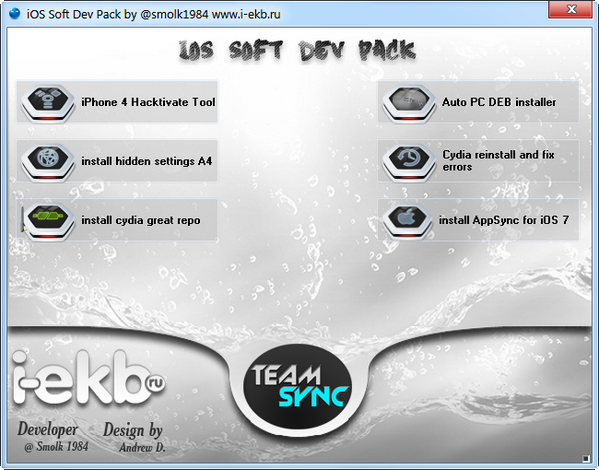
install the iOS Soft Dev Pack (PC ONLY) -
DOWNLOAD HERE
- Connect your iPhone
- Press iPhone4_Hacktivate_Tool
- Press the button to start the process
- a terminal dialogue will open as the process runs , press " Y " for yes when you get to a screen like this...

- Your device will reboot hacktivated.
- Say thanks to smolk1984
- you can now easily Jailbreak ios 7.0.0 - 7.0.6 and 7.1 b1/b2 untethered
a server side method, theirsite is not always available, but when its up it works on ipod touch , ipads,
http://doulci.net/
METHOD 3 (Uses an SSH client, manual deleting the setup.app, PC and Mac, this method will actually work on an iPhone 4 and lower (3GS etc.) on any iOS, for example if you want to activate without a SIM card)
- Before starting backup your iphone on to Itunes and put it into airplane mode.
- Once the restore is complete you will see IOS 7 welcome screen
- Power the iphone off and into DFU mode, and it is plugged in into the computer
- Run the Java application just downloaded above and it will run a few codes of Magic
When its done you should see this

5. Right after that fire up PuTTy (or WINSCP, or cyberduck, terminal,etc.). if you are using terminal, do this: "If you are looking for something that keeps track of servers/connections via a GUI, Terminal.app will already do that for you. Launch it and then from the menu select Shell > New Remote Connection. This will give you a connections manager window."
Next, put in localhost as hostname and the port 2022 , username root , password: alpine
? Below is the connection window for Putty, winscp and other windows SSH clients should look the same. ?

New Remote Connection Window in terminal on OS X , for mac see below to do it with commands...

Then you should a window that will prompt you for a username and password, which is root and alpine.

5. Press the little terminal button to open a terminal window in winSCP

Enter command: mount.sh , press execute...

6. Now we need to delete the setup.app
Just go to /mnt1/var/Applications

Then click right and delete setup.app or if you want, but preferably rename it to setup1.app or soemthing if you think it may come in handy later on....

7. To hacktivate (Still in BETA) or unlock iCloud On the device side go to / root this is available
http://forum.iphonecake.com/index.php?/files/file/68-icloud-manual-bypass-tool-set/HERE YOU MUST DO THIS STEP IF YOU INTEND TO JAILBREAK, afterward it should be readily jailbreakable with evasion.

8. now just copy over the contents of bypsss 3,1 3,2 3,3 over (3,3 is cdma iPhone 4)

9. after that, reboot
10. Your device will now be in recovery mode Use
TinyUmbrella to kick it out of recovery mode.
 -----or---
do it with commands (may need to do this on mac)
-----or---
do it with commands (may need to do this on mac)
Right after that run mount.sh in the terminal, then type in the following commands
- cd/mnt1/Applications
-
-
- rm -R Setup.app (not sure aout if Setup is spelled that way, if you type Set and hit tab it should autocomplete
Once there just simply delete Setup.app and hold the power and home button to reset the phone.
When you boot up you will see the iphone recovery screen, don't mind that just TinyUmbrella to get out of recovery mode. (see above)
The iphone should boot up after a few and you will also be able to reboot your device and use it, though at the moment the cell network probabaly wont work, but all other features hould work.
*Since it isnt officially activated it may have limited compatibility around Itunes, but I will look into that later
[but thats why we have cracked app sites, no need for iTunes! ]
*Update, Itunes works on Iphone 4 (if you use smolk's soft dev pack tool, and in manual mode copied over contents of 3,1 3,2 3,3)
Activating the cell network (all methods) (AT THE MOMENT REMAINS A WORK IN PORGRESS )
YOU CAN TRY THIS BUT IT MAY OR MAY NOT WORK....
Thanks for reading and follow me on twitter for more updates cdseck
All Credit to Cheikh Shift at the iPhoneHacks forums for the tutorial, and Mostly iPhone Hacking for the java tool, AND iClarified for the SAM tutorial, and Bingner for SAM, @smolk1984 for the hackitvate GUI, vikrantkaushik for the add ur icloud guide, Italisized commentary and IC download links, tutorial layout, by MONGOLO.
DISCLAIMER: We do not support or condone theft of iOS Devices in any way (we can't say the same for apps on this site), this tutorial is intended for legitimate uses such as when buying a second-hand iPhone. before attempting this tutorial, please, try contacting the previuos owner first to have them remove their iCloud account, as this will permamntly remove the iCloud lock, more info: http://www.youtube.c...h?v=x-sI9uR01XM Additionally, none of the tools used in this tutorial are our products, use any products or services posted by other users in this thread at your own risk, and be wary of fraud when using a paid service.
ADDITIONAL RESOURCES
video
IF YOU REALLY NEED HELP WITH THIS THERE IS A SERIOUS ACTIVATION LOCK BYPASS DISCUSSION, (TOPIC NOW LOCKED), BUT ELSEWHERE ON THE GSM FORUM THEY MIGHT BE BETTER ABLE TO ANSWER YOUR QUESTIONS (BUT THEY DONT HAVE A GOOD TUTORIAL  )
http://forum.gsmhost...-0-3-a-1738916/
VIDEO TUTORIAL
)
http://forum.gsmhost...-0-3-a-1738916/
VIDEO TUTORIAL
International
NÓI VIỆT? - Cách Hacktivate iPhone 4 bị dính iCloud
طريقة لتخطي مشكلة iCloud Activation Lock وتفعيل جهازك على نظام iOS 7
CURRENT STATUS - 5/4/2014 -
[ENG] THERE IS NO CELL NETWORK FIX AND iCLOUD BYPASS IS ONLY AVAILABLE FOR THE iPHONE 4 (merruk COMING BACK??? -http://doulci.net/ BYPASS FOR IPADS AND IPOD 5 COMING???????????)
[ES] AL MOMENTO SOLAMENTE SE PUEDE DESACTIVAR ICLOUD EN EL IPHONE 4, Y NO HAY SERVICIO CELLULAR - PERO VEAN ESTO - EL SERVIDOR DE MERRUK - POSIBLEMENTE REGRESARA - Y POSSIBLEMENT HABRA UN BYPASS PARA iPADS Y iPOD ! -http://doulci.net/
unlock icloud